The platform may use feedback that it receives about its agent-generated messages to improve the quality of its Agent. Feedback for a conversational agent is essential information from users about their interactions with it. This feedback helps developers understand how well the agent is performing and where improvements are needed.
By collecting user feedback, developers can optimize the agent’s accuracy, responsiveness, and overall performance. This continuous feedback loop not only boosts the agent’s capabilities but also ensures it aligns better with user needs, making interactions more engaging and effective.
Users must have the Gen AI User policy to provide feedback for the agents.
- In the conversational message, select the response you’d like to provide feedback on.
- For the text response, click like
 or dislike
or dislike  depending on the feedback you wish to provide.
depending on the feedback you wish to provide.
Like
- Click
 like if you found the response helpful and wish to provide additional feedback comments.
like if you found the response helpful and wish to provide additional feedback comments. - In the comments window that appears, explain what you liked, provide any additional feedback you wish to share, and then click Submit.

Dislike
- Click
 dislike if you wish something can be improved.
dislike if you wish something can be improved. - In the comments window that appears, explain what could be better, such as inaccuracies, unclear explanations, or missing information and then click Submit.

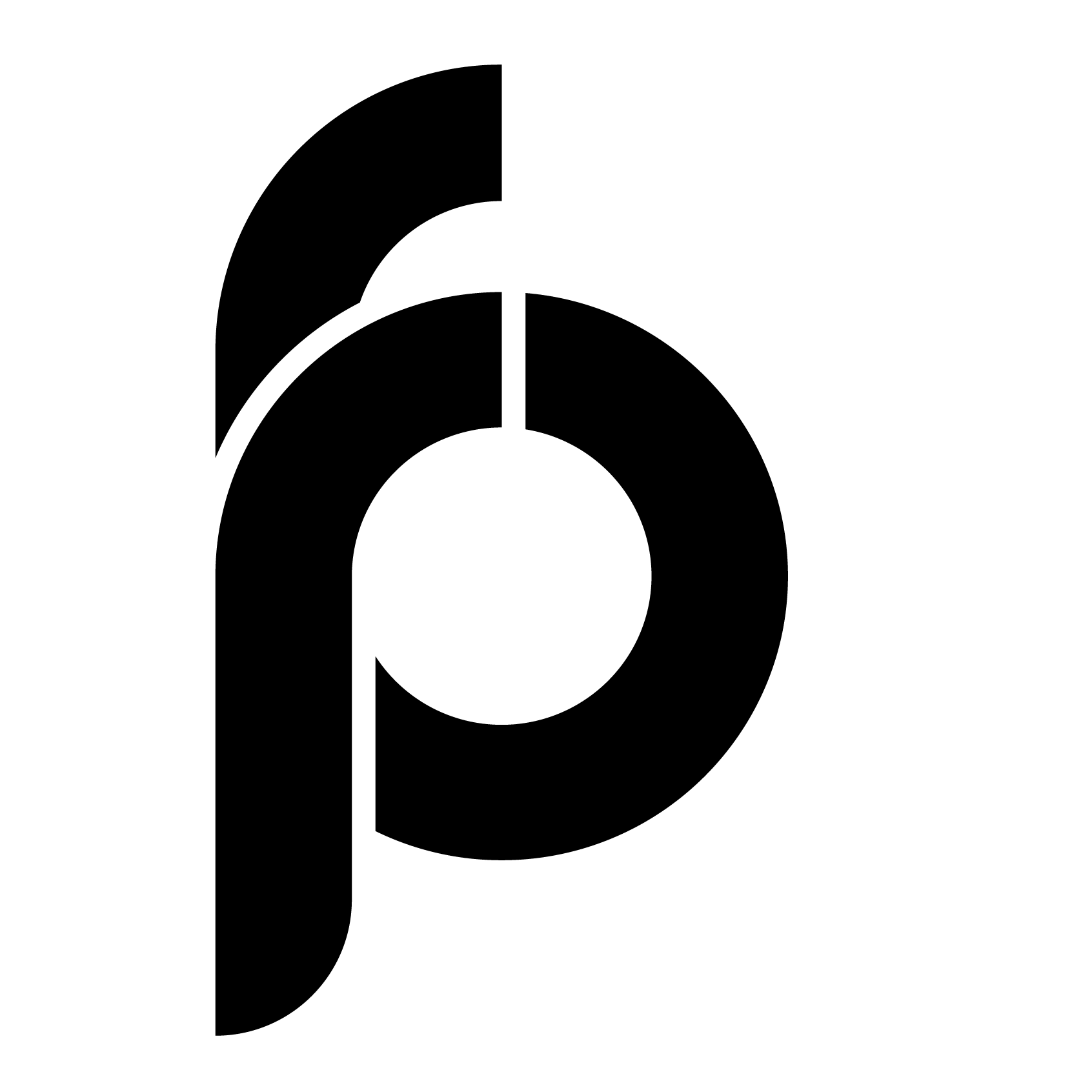
 Model Capability Matrix
Model Capability Matrix