Traces in conversational agents refer to the records of interactions and processes that occur during a conversation. They serve as a detailed log of the user-agent interaction, capturing various elements that help in improving the user experience.
Users must have the Gen AI User policy to create, and manage the conversational agents and view the traces in the agents.
Note: Traces are applicable only for the ReAct Template.
- In the conversational response from the agent, select Traces.

- In the Trace window that appears, you can view the conversational traces in the Timeline view.

Timeline
Timeline trace view is a chronological overview of the Agent’s interactions and processes that occur during a conversation. It allows users to see a detailed timeline of the tasks/agent.
- Click
 to expand the agent’s conversational timelines and select the respective agent to view its components on a task.
to expand the agent’s conversational timelines and select the respective agent to view its components on a task.
- In the left side pane, you can view the components of the traces on a particular task.
Components of the Traces on a task in Timeline view

- Inputs: User input is the text that users provide when communicating with the Agent during the interaction. These inputs are crucial as they guide the agent in understanding the user’s intent and generating appropriate responses. Input can be from users or from agents. If it is a query at the start, then it is from the user. After that, the inputs of the agents can come from other agents as well.
Example: “Check with Sarah and James about their capabilities.” - Decision Logics: This is the set of rules and processes that an agent follows to determine the appropriate responses to user inputs. It is also known as an overview of an LLM’s thought process to arrive at a decision or action point.
- Action: An action is a process that facilitates the fulfillment of user requests by coordinating across different AI agents, and tools.
- Output: Refers to the responses or actions generated by an AI agent in reaction to user inputs or the agent’s query/input.
Complete
Complete trace view allows users to combine views for a complete understanding of the agent’s operational track, and how the agent navigates complex processes with all relevant information in one place for a conversation.Click Complete to view the complete trace information.

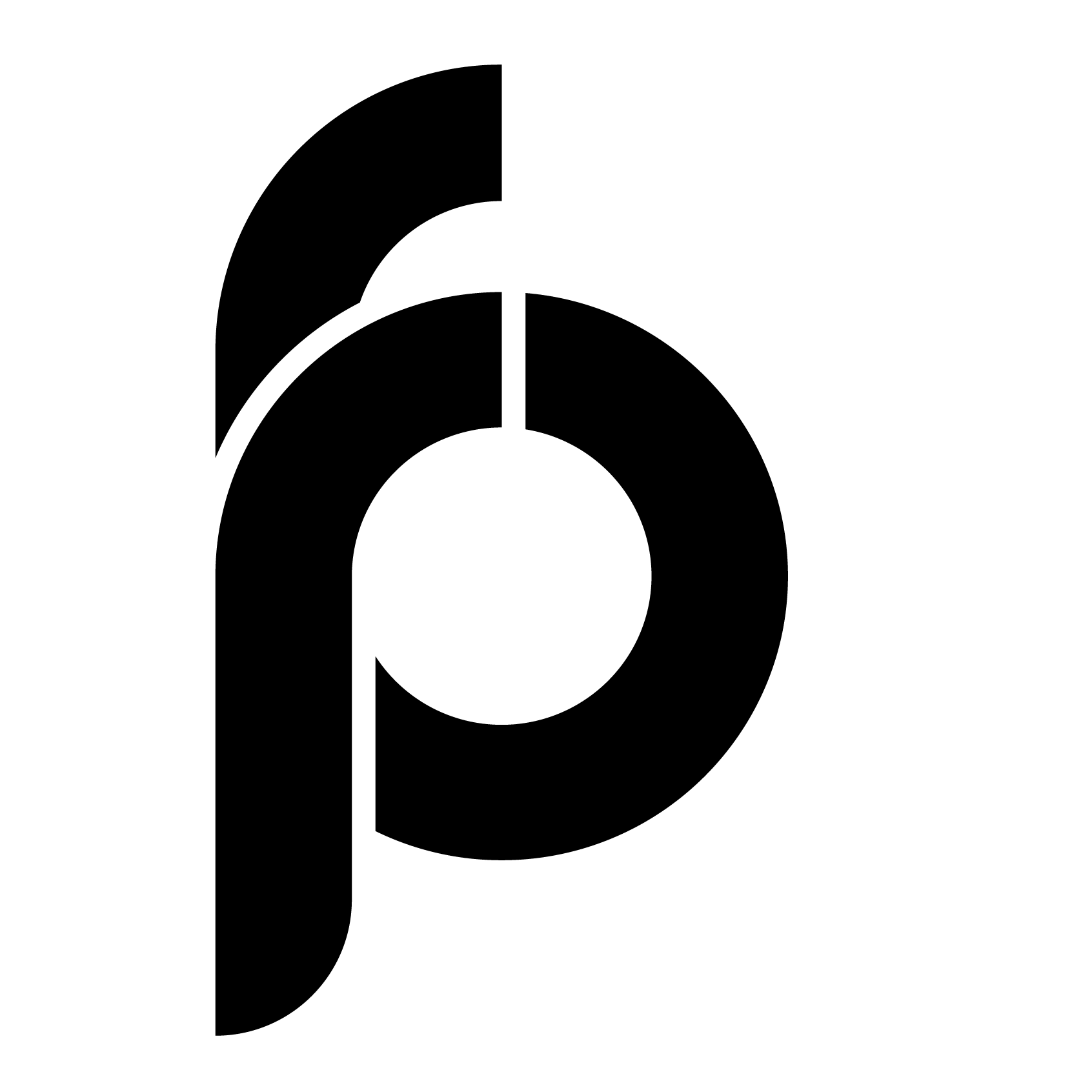
 Provide Feedback
Provide Feedback